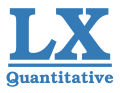
File processing
Input format: Input files must be in .txt FORMAT with UTF-8 ENCODING and contain PORTUGUESE TEXT. Input files and folders can also be compressed to the .zip format.
Privacy: The input file you upload and the respective output files will be automatically deleted from our computer after being processed and the result downloaded by you. No copies of your files will be retained after your use of this service.
Email address validation
Loading...
The size of your input file is large and its processing may take some time.
To receive by email an URL from which to download your processed file, please copy the code displayed below into the field "Subject:" of an email message (with the message body empty) and send it to request@portulanclarin.net
To proceed, please send an email to request@portulanclarin.net with the following code in the "Subject" field:
| To: | request@portulanclarin.net |
|
| Subject: | |
The communication with the server cannot be established. Please try again later.
We are sorry but an unexpected error has occurred. Please try again later.
The code has expired. Please click the button below to get a new code.
For enhanced security, a new code has to be validated. Please click the button below to get a new code.
Privacy: After we reply to you with the URL for download, your email address is automatically deleted from our records.
Designing your own experiment with a Jupyter Notebook
A Jupyter notebook (hereafter just notebook, for short) is a type of document that contains executable code interspersed with visualizations of code execution results and narrative text.
Below we provide an example notebook which you may use as a starting point for designing your own experiments using language resources offered by PORTULAN CLARIN.
Pre-requisites
To execute this notebook, you need an access key you can obtain by clicking the button below. A key is valid for 31 days. It allows to submit a total of 1 billion characters by means of requests with no more 20000 characters each. It allows to enter 100,000 requests, at a rate of no more than 200 requests per hour.
For other usage regimes, you should contact the helpdesk.
The input data sent to any PORTULAN CLARIN web service and the respective output will be automatically deleted from our computers after being processed. However, when running a notebook on an external service, such as the ones suggested below, you should take their data privacy policies into consideration.
Running the notebook
You have three options to run the notebook presented below:
- Run on Binder — The Binder Project is funded by a 501c3 non-profit
organization and is described in detail in the following paper:
Jupyter et al., "Binder 2.0 - Reproducible, Interactive, Sharable Environments for Science at Scale."
Proceedings of the 17th Python in Science Conference. 2018. doi://10.25080/Majora-4af1f417-011 - Run on Google Colab — Google Colaboratory is a free-to-use product from Google Research.
- Download the notebook from our public Github repository and run it on your computer.
This is a more advanced option, which requires you to install Python 3 and Jupyter on your computer. For anyone without prior experience setting up a Python development environment, we strongly recommend one of the two options above.
This is only a preview of the notebook. To run it, please choose one of the following options:
Using LX-Quantitative to make a quantitative analysis of a text¶
This is an example notebook that illustrates how you can use the LX-Quantitative web service to analyse a text.
Before you run this example, replace access_key_goes_here by your webservice access key, below:
LXQUANTITATIVE_WS_API_KEY = 'access_key_goes_here'
LXQUANTITATIVE_WS_API_URL = 'https://portulanclarin.net/workbench/lx-quantitative/api/'
Importing required Python modules¶
The next cell will take care of installing the requests and matplotlib packages,
if not already installed, and make them available to use in this notebook.
try:
import requests
except:
!pip3 install requests
import requests
try:
import matplotlib.pyplot as plt
except:
!pip3 install matplotlib
import matplotlib.pyplot as plt
from IPython.display import HTML, display_html
Wrapping the complexities of the JSON-RPC API in a simple, easy to use function¶
The WSException class defined below, will be used later to identify errors
from the webservice.
class WSException(Exception):
'Webservice Exception'
def __init__(self, errordata):
"errordata is a dict returned by the webservice with details about the error"
super().__init__(self)
assert isinstance(errordata, dict)
self.message = errordata["message"]
# see https://json-rpc.readthedocs.io/en/latest/exceptions.html for more info
# about JSON-RPC error codes
if -32099 <= errordata["code"] <= -32000: # Server Error
if errordata["data"]["type"] == "WebServiceException":
self.message += f": {errordata['data']['message']}"
else:
self.message += f": {errordata['data']!r}"
def __str__(self):
return self.message
The next function invoques the LX-Suite webservice through it's public JSON-RPC API.
def analyse(text, format):
'''
Arguments
text: a string with a maximum of 2000 characters, Portuguese text, with
the input to be processed
format: either "text" or "JSON"
Returns a string or JSON object with the output according to specification in
https://portulanclarin.net/workbench/lx-quantitative/
Raises a WSException if an error occurs.
'''
request_data = {
'method': 'analyse',
'jsonrpc': '2.0',
'id': 0,
'params': {
'text': text,
'format': format,
'key': LXQUANTITATIVE_WS_API_KEY,
},
}
request = requests.post(LXQUANTITATIVE_WS_API_URL, json=request_data)
response_data = request.json()
if "error" in response_data:
raise WSException(response_data["error"])
else:
return response_data["result"]
Let us run the function we just defined:
text = '''
A final do Campeonato Europeu de Futebol de 2016 realizou-se em 10 de julho de 2016 no Stade de France
em Saint-Denis, França. Foi disputada entre Portugal e a França, que era a equipa anfitriã. Os portugueses
ganharam a partida e sagraram-se campeões europeus de futebol. Esta foi a segunda participação numa final
deste campeonato para Portugal e a terceira para a França. Os portugueses haviam participado anteriormente
nas edições de 1984 e em todas as edições desde 1996. O seu melhor resultado anterior foi em 2004, com o
título de vice-campeão. Já os franceses participaram em 1960, 1984 e em todas as edições desde 1992,
tendo-se sagrado campeões nas edições de 1984 e de 2000.
'''
result = analyse(text, format="JSON")
Let's display the result which is a dict. Most values of this dictionary are numeric (int or float) but there is one which is itself a dict, which we will handle furhter ahead.
for key, value in sorted(result.items()):
key = key.replace("_", " ")
if key.endswith(" percentage"):
key = key.replace(" percentage", "")
print(f"{key}: {value:.02f}%")
elif isinstance(value, float):
print(f"{key}: {value:.04}")
elif isinstance(value, int):
print(f"{key}: {value}")
#else:
# print(f"{key}: {value!r}")
coordenatives: 6 flesch: 24.25 letters: 559 letters in word average: 4.472 passive: 0.00% passives: 0 phrases: 11 sentences: 7 subordinatives: 1 subordinatives: 9.09% syllables: 243 syllables in word average: 1.944 unique tokens: 52.00% words: 125 words in sentence average: 17.86
Let us use the matplotlib for displaying a lexical density pie chart from the dict associated with key "lexical_density":
%matplotlib inline
# counts = {
# cls.replace("_count", "").replace("_", " "): count
# for cls, count in result["lexical_density"].items()
# if cls.endswith("_count")
# }
percentages = {
cls.replace("_percentage", "").replace("_", " "): percentage
for cls, percentage in result["lexical_density"].items()
if cls.endswith("_percentage")
}
total = sum(percentages.values())
if total < 100.0:
percentages["other"] = 100.0 - total
labels = list(percentages.keys())
xs = [percentages[label] for label in labels]
plt.rcParams['figure.figsize'] = [8, 8]
fig1, ax1 = plt.subplots()
ax1.pie(xs, labels=labels, autopct='%1.1f%%', startangle=90)
ax1.axis('equal') # equal aspect ratio ensures that pie is drawn as a circle.
plt.show()
# To learn more about matplotlib visit https://matplotlib.org/
Let us print a table with word frequencies:
html = [
"<table>",
"<thead>",
"<tr><th>Word</th><th>Frequency</th></tr>",
"</thead>",
"</tbody>",
]
for word, freq in result["tokens_freq"]:
html.append(f"<tr><td>{word}</td><td>{freq}</td></tr>")
html.append("</tbody>")
html.append("</table>")
display_html(HTML("\n".join(html)))
| Word | Frequency |
|---|---|
| de | 12 |
| em | 10 |
| a | 7 |
| e | 6 |
| as | 4 |
| edições | 4 |
| o | 4 |
| 1984 | 3 |
| foi | 3 |
| frança | 3 |
| os | 3 |
| se | 3 |
| 2016 | 2 |
| campeonato | 2 |
| campeões | 2 |
| desde | 2 |
| final | 2 |
| futebol | 2 |
| para | 2 |
| portugal | 2 |
| portugueses | 2 |
| todas | 2 |
| 10 | 1 |
| 1960 | 1 |
| 1992 | 1 |
| 1996 | 1 |
| 2000 | 1 |
| 2004 | 1 |
| anfitriã | 1 |
| anterior | 1 |
| anteriormente | 1 |
| com | 1 |
| disputada | 1 |
| entre | 1 |
| equipa | 1 |
| era | 1 |
| esta | 1 |
| este | 1 |
| europeu | 1 |
| europeus | 1 |
| france | 1 |
| franceses | 1 |
| ganharam | 1 |
| haviam | 1 |
| julho | 1 |
| já | 1 |
| melhor | 1 |
| participado | 1 |
| participaram | 1 |
| participação | 1 |
| partida | 1 |
| que | 1 |
| realizou | 1 |
| resultado | 1 |
| sagrado | 1 |
| sagraram | 1 |
| saintdenis | 1 |
| segunda | 1 |
| seu | 1 |
| stade | 1 |
| tendo | 1 |
| terceira | 1 |
| título | 1 |
| uma | 1 |
| vicecampeão | 1 |
Getting the status of a webservice access key¶
def get_key_status():
'''Returns a string with the detailed status of the webservice access key'''
request_data = {
'method': 'key_status',
'jsonrpc': '2.0',
'id': 0,
'params': {
'key': LXQUANTITATIVE_WS_API_KEY,
},
}
request = requests.post(LXQUANTITATIVE_WS_API_URL, json=request_data)
response_data = request.json()
if "error" in response_data:
raise WSException(response_data["error"])
else:
return response_data["result"]
get_key_status()
{'requests_remaining': 99999992,
'chars_remaining': 999995190,
'expiry': '2030-01-10T00:00+00:00'}
Instructions to use this web service
The web service for this application is available at https://portulanclarin.net/workbench/lx-quantitative/api/.
Below you find an example of how to use this web service with Python 3.
This example resorts to the requests package. To install this package, run this command in the command line:
pip3 install requests.
To use this web service, you need an access key you can obtain by clicking in the button below. A key is valid for 31 days. It allows to submit a total of 1 billion characters by means of requests with no more 20000 characters each. It allows to enter 100,000 requests, at a rate of no more than 200 requests per hour.
For other usage regimes, you should contact the helpdesk.
The input data and the respective output will be automatically deleted from our computer after being processed. No copies will be retained after your use of this service.
import json
import requests # to install this library, enter in your command line:
# pip3 install requests
# This is a simple example to illustrate how you can use the LX-Quantitative web service
# Requires: key is a string with your access key
# Requires: text is a string, UTF-8, with a maximum 20000 characters, Portuguese text, with
# the input to be processed
# Requires: format is a string, indicating the output format, which can be either
# 'text' or 'JSON'
# Ensures: output according to specification in https://portulanclarin.net/workbench/lx-quantitative/
# Ensures: dict with number of requests and characters input so far with the access key, and
# its date of expiry
key = 'access_key_goes_here' # before you run this example, replace access_key_goes_here by
# your access key
# this string can be replaced by your input
text = '''
A final do Campeonato Europeu de Futebol de 2016 realizou-se em 10 de julho de 2016 no Stade de France
em Saint-Denis, França. Foi disputada entre Portugal e a França, que era a equipa anfitriã. Os portugueses
ganharam a partida e sagraram-se campeões europeus de futebol. Esta foi a segunda participação numa final
deste campeonato para Portugal e a terceira para a França. Os portugueses haviam participado anteriormente
nas edições de 1984 e em todas as edições desde 1996. O seu melhor resultado anterior foi em 2004, com o
título de vice-campeão. Já os franceses participaram em 1960, 1984 e em todas as edições desde 1992,
tendo-se sagrado campeões nas edições de 1984 e de 2000.
'''
# To read input text from a file, uncomment this block
#inputFile = open("myInputFileName", "r", encoding="utf-8") # replace myInputFileName by
# the name of your file
#text = inputFile.read()
#inputFile.close()
format = 'text' # other possible value is 'JSON'
# Processing:
url = "https://portulanclarin.net/workbench/lx-quantitative/api/"
request_data = {
'method': 'analyse',
'jsonrpc': '2.0',
'id': 0,
'params': {
'text': text,
'format': format,
'key': key,
},
}
request = requests.post(url, json=request_data)
response_data = request.json()
if "error" in response_data:
print("Error:", response_data["error"])
else:
print("Result:")
print(response_data["result"])
# To write output in a file, uncomment this block
#outputFile = open("myOutputFileName","w", encoding="utf-8") # replace myOutputFileName by
# the name of your file
#output = response_data["result"]
#outputFile.write(output)
#outputFile.close()
# Getting acess key status:
request_data = {
'method': 'key_status',
'jsonrpc': '2.0',
'id': 0,
'params': {
'key': key,
},
}
request = requests.post(url, json=request_data)
response_data = request.json()
if "error" in response_data:
print("Error:", response_data["error"])
else:
print("Key status:")
print(json.dumps(response_data["result"], indent=4))
Access key for the web service
This is your access key for this web service.
The following access key for this web service is already associated with .
This key is valid until and can be used to process requests or characters.
An email message has been sent into your address with the information above.
Email address validation
Loading...
To receive by email your access key for this webservice, please copy the code displayed below into the field "Subject" of an email message (with the message body empty) and send it to request@portulanclarin.net
To proceed, please send an email to request@portulanclarin.net with the following code in the "Subject" field:
| To: | request@portulanclarin.net |
|
| Subject: | |
The communication with the server cannot be established. Please try again later.
We are sorry but an unexpected error has occurred. Please try again later.
The code has expired. Please click the button below to get a new code.
For enhanced security, a new code has to be validated. Please click the button below to get a new code.
Privacy: When your access key expires, your email address is automatically deleted from our records.
LX-Quantitative's Documentation
Functionality
LX-Quantitative is an online service for the quantitative analysis of texts along a range of linguistic metrics.
This service is based on automatic text processing tools. Hence, the results it returns may not be always totally correct. Its high accuracy rate tough allows it to provide a useful service given its aim.
This service was developed at University of Lisbon by NLX-Natural Language and Speech Group of the Departament of Informatics.
Authorship
LX-Quantitative was developed by João Rodrigues, Francisco Costa and João Silva under the coordination of António Branco, at NLX-Natural Language and Speech Group.
Publications
Irrespective of the most recent version of this tool you may use, when mentioning it, please cite this reference:
- Branco, António, João Rodrigues, João Silva, Francisco Costa and Rui Vaz, 2014, "Assessing Automatic Text Classification for Interactive Language Learning", Proceedings, iSociety2014 - IEEE International Conference on Information Society, pp. 72-80.
License
No fee, attribution, all rights reserved, no redistribution, non commercial, no warranty, no liability, no endorsement, temporary, non exclusive, share alike.
The complete text of this license is here.